I’ll share with you how to order Starlink directly from their website to avoid potential scams and get a better deal compared to resellers who mark up the prices.
You can do this on both your phone or desktop/laptop.
Assessing the Need for Starlink:
First, ask yourself if you really need Starlink. Check if it’s a necessity or just a trend. If you’re content with your current internet provider or if using your cellphone data is sufficient, you might not need Starlink. Consider your use case; if it’s for gaming, be aware that there could be times when the internet connection is unstable, affecting your gaming experience.
1. Choosing the Right Starlink Option:
Once you’re certain that Starlink is the solution for your internet needs, go to their official website: https://www.starlink.com/. Starlink offers various hardware and subscription options, but this tutorial will focus on residential and roam options.
So, which Starlink option should you choose? Both options have a one-time payment of 28,000 pesos for hardware, but they differ in subscription plans and use cases.
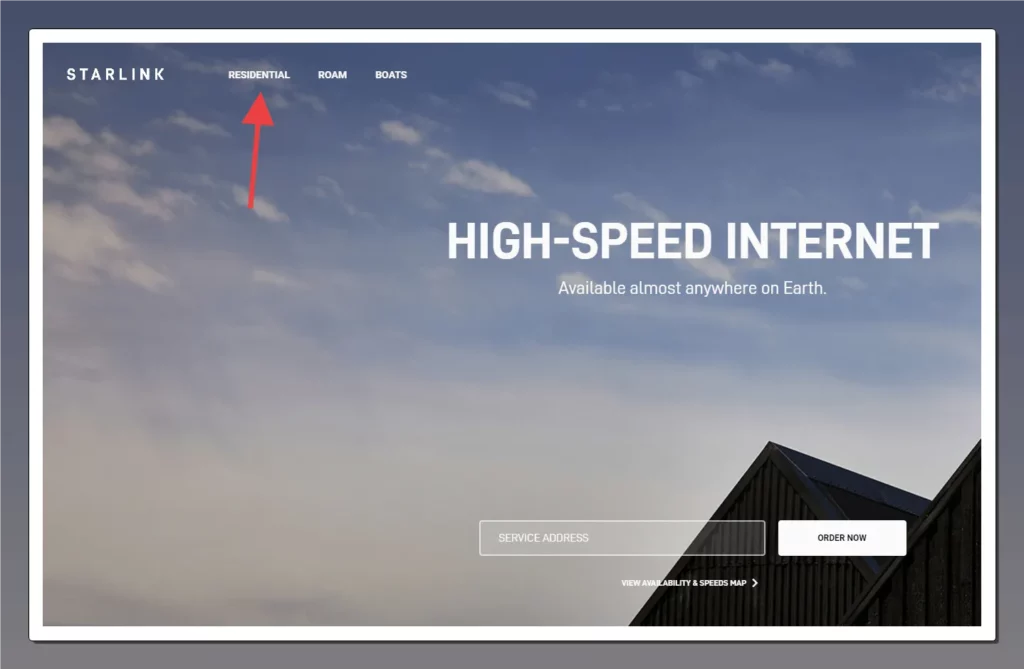
Residential Option:
- Ideal for permanent locations such as homes or businesses like coin-operated wifi.
- Monthly subscription: 2,700 pesos.
- Note: Choosing residential doesn’t mean your Starlink is permanently tied to one location. You can move it, but the process involves changing the location in the Starlink app. There’s uncertainty if it will work in the new location immediately due to potential slot limitations.
Roam Option:
- Suitable for those constantly on the move.
- Monthly subscription: 3,300 pesos.
- Convenient for suspending your subscription for a month or two if you don’t plan to use Starlink. No limit on suspension duration, and you can reactivate it at any time.
- You can switch from Roam to Residential, but unsure if you can change from Residential to Roam.
2. Ordering Process:
Once you’ve made your choice, click on your preferred option, e.g., Residential, and proceed to set the service address for Starlink registration.
The challenge is that your address might not appear in the search. If that happens, manually find your location on the map by choosing “Set location on map”.
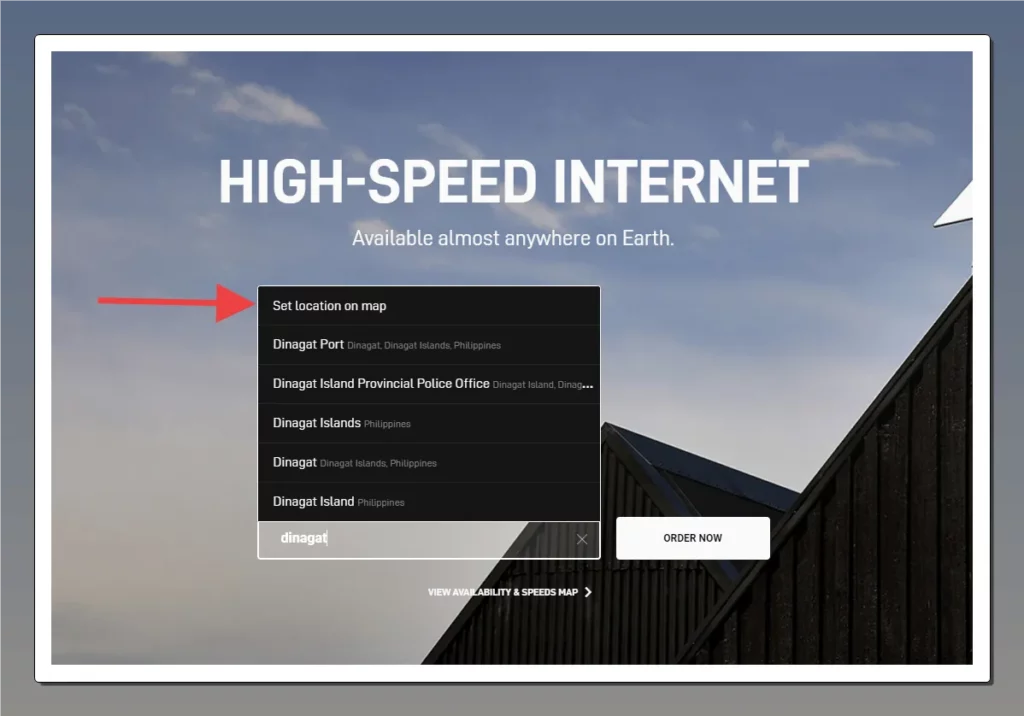
Adjusting the white circle. After setting the location, click the “Order Now” button, and you’ll be taken to the order page.
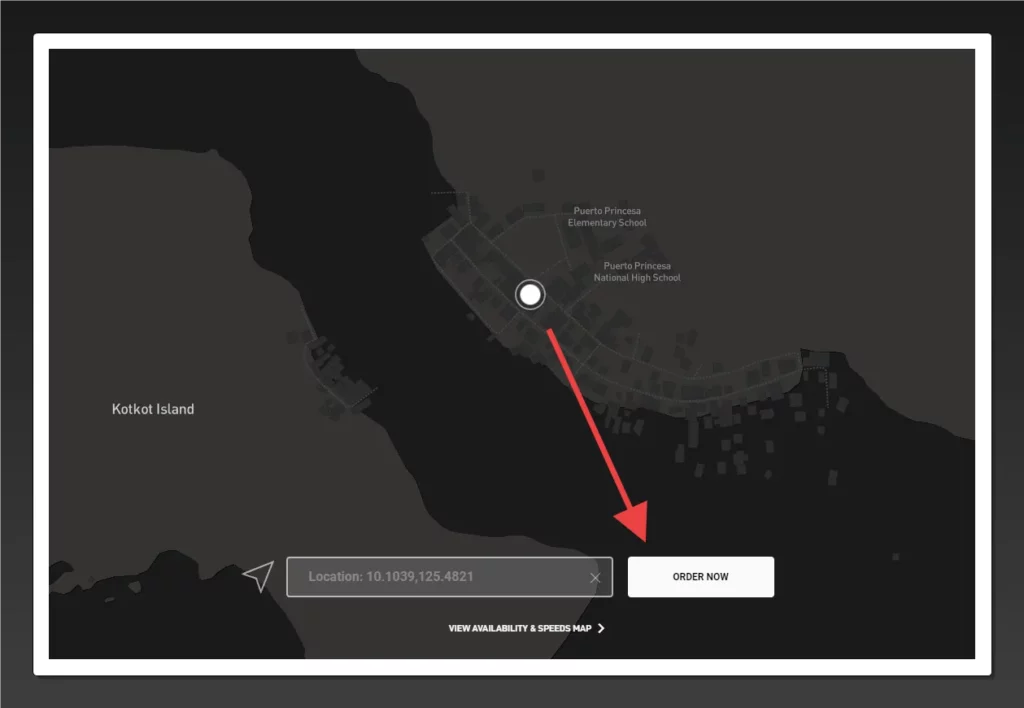
Ordering Details:
- Service: Standard.
- Contact Information: Fill in the necessary details.
- Shipping Address: Provide the address for Starlink delivery.
Payment:
Ensure your chosen payment method (credit cards like Maya or GCash, BPI, Landbank, BDO) has sufficient balance for the monthly subscription.
Confirmation and Instructions:
After payment, check your email for instructions on setting up your account and downloading the Starlink app.
Conclusion:
In the rapidly changing landscape of internet connectivity, Starlink stands out as a revolutionary solution. It’s crucial to assess your individual needs before investing. Starlink is best suited for:
- Remote Areas: Breaking free from geographical remoteness.
- Mobile Lifestyles: Offering seamless connectivity for those on the move.
- Reliable Internet Users: Providing a stable, low-latency connection for gamers and professionals.
In essence, Starlink transcends being just a satellite internet service; it’s a connectivity gateway, ensuring a reliable internet connection for users worldwide. As we navigate the digital landscape, Starlink serves as a beacon, bridging gaps and bringing the benefits of the online world to everyone, everywhere.




